Blender light types
There are four different light types available in Blender: point, sun, spot, and area. Each of these light types is designed to replicate a different type of real-world light source, and each light type has a set of variables that can be used to change the properties of each light source.
Point light
A point light is labelled as an ‘omnidirectional point light source’ in Blender. It provides a source of light that shines out from a point and radiates out in all directions. This light type works best for replicating light sources like light bulbs.
One important variable for point lights is the radius refers to the size of the light source. The greater the radius of the point light, the greater the spherical surface of the light. Changing the radius will change the shadows and highlights created by the light source.
A rendered image of several shapes using a single point light to display its properties when lighting a scene.
Sun light
A sun light is labelled as a ‘constant direction parallel ray light source’ in Blender. It provides a source of light that shines evenly across the area in a single direction. This light type is best for lighting outdoor scenes as it looks to replicate sun light.
A rendered image of several shapes using a single point light to display its properties when lighting a scene.
Spot light
A spot light is labelled as a ‘directional cone light source’ in Blender. It provides a source of light shaped like a cone, that shines with an inner and outer cone, in a single direction. This light type is good for highlighting a certain area like a spotlight in a theatre.
There are three important variables applicable to spot lights, radius, size, and blend. Radius for the spot light works just like the radius for the point light, changing the radius of the light source. Size refers to the angle of the outer cone and will change the area that the of spot of light covers. Lastly blend refers to the amount that the light from the inner and outer core blend together.
A rendered images of several shapes using a single spot light to display its properties when lighting a scene.
Area light
An area light is labelled as a ‘directional area light source’. It provides a source of light emitting from a plane or flat surface in a single direction. This light type is good for replicating studio lighting for photo shoots or replicating the light emitted from screens on electronic devices such as computer monitors.
There are two important variables applicable to area lights, shape and size. Shape refers to the shape of the light, and the light can be a square, rectangle, disk, or eclipse. Size refers to the size of the light source.
A rendered image of several shapes using a single area light to display its properties when lighting a scene.
Common light type Variables
Each of the light types share two common variables, colour and power. Colour changes the colour of the light and power refers to the intensity of the light. The intensity is measured in watts with the higher the wattage, the brighter the light.
How to add lights in Blender
Placing a light in Blender is easy. Simply use the shortcut [Shift + A] in either object or edit mode to bring up the Add Primitives Pie menu. In object mode hovering the cursor over ‘Light’ in the pie menu will pop out the Light Type menu needed to add one of the light types. Selecting [Shift + A] in edit mode will bring up the Add Primitives Pie menu, however there are only two light types accessible here: point and area.
The variables mentioned above for the different light types, and other variables including the light type, can be adjusted under Object Properties in the Properties Editor. It is important to note that other objects
Thanks for reading!
David Quick
BMW Group + QUT Design Academy Intern 2020